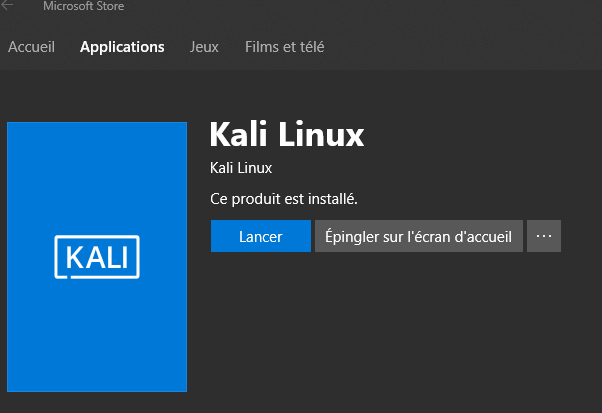Second try :
Kali can be found directly on the windows store. This version is much more stable than the one i tried to patch from ubuntu with the git repo in my first try.
Some usefull tweeks can be found here : https://www.kali.org/news/kali-linux-in-the-windows-app-store/
Everything is working well for now.
Edit 1 )
To make nmap work, install it on windows and make an alias :
[code]alias nmap=’"/mnt/c/Program Files (x86)/Nmap/nmap.exe"'[/code]
https://medium.com/@the4rchangel/nmap-in-the-windows-bash-shell-64cadff1a689
M.
FIRST TRY :
This version is not stable.
WSL stand for windows subsystem for linux
its a kindof native port for linux inside windows. not like emulation, it share the ressources directly from windows to run linux binaries.
To repare fuckedup things at first do those :
To fix error of expired cert. when trying to use apt-get command just do this :
wget https://http.kali.org/kali/pool/main/k/kali-archive-keyring/kali-archive-keyring_2018.1_all.deb
apt install ./kali-archive-keyring_2018.1_all.deb
apt-get update
To fix error when you are not able to resolve address (aka dns is fuckedup)
just edit /etc/resolv.conf and add your favorite dns aka 1.1.1.1 or 8.8.8.8
after do an apt update && apt upgrade
Ref.
https://www.zdnet.com/article/windows-subsystem-for-linux-graduates-in-windows-10-fall-creators-update/